See the wiki instructions (More Info...) for this evidence step. You will be modifying code and uploading the result as evidence.
Explore
Let’s have a look inside the LEMS_Figure2A.xml file that we ran in the muscle model explorer badge:
http://bit.ly/2feVgEc
The file imports several .nml files which we explore next (before line 24)After that the file defines how the output of the simulation will be processed and graphed (after line 24)The imported files are where the mathematical action is. Let’s look into the main imported file, SingleCompMuscle.xml:
http://bit.ly/2fbRduIBefore line 14, you’ll notice imports for additional .nml files. After line 14 there is a block that has a “cell” element. Inside there is:
- Notes
- Morphology
- biophysicalProperties
Underneath biophysicalProperties are the following blocks:
- channelDensity
- channelDensity
- channelDensity
- channelDensity
- spikeThresh
- specificCapacitance
- initMembPotential
The first four channelDensity blocks have additional attributes associated with them. Reading off the “ionChannel” attribute, you should notice they say:
Each of these channelDensity blocks represents the presence of the ion channel named in the ionChannel attribute.
Exercise
Let’s try modifying something about that ion channel.
The “condDensity” property refers to how much effect that particular ion channel will have on the overall model. It stands for “conductance density”, or the density of the conductance of the particular ion channel. Larger numbers mean the ion channel is more dense, which represents the presence of more ion channels of that type in the cell.
- Try changing the value of the condDensity for the k_fast line from 0.399994 to 0. Save the file.
- Re-run the model as before with pynml LEMS_Figure2A.xml and screenshot the four figures again in the same configuration. Upload the screenshot for evidence here.
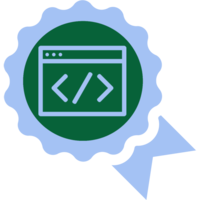 Muscle Model Hacker
Muscle Model Hacker